mPOS

Completed in 2015
An interface of mobile application for smartphones and tablets for iOS and Android.
Task
To develop an interface of mobile application for accepting payments with a possibility of simple customization for any bank by changing the color and bank's logo.
Structure
The development of such a big interface must necessarily start with a plan. In our case its structure acts as the interface plan.

The application structure not only helps to design the interface but also facilitates the work of developers: they can start their part of work without even seeing the application final screens, which significantly saves the development time.
Wireframes
Then the work on the application wireframes started. The application wireframes are images of screens which allow to understand the content and the layout of interface elements relative to each other, but say nothing about the appearance.


All the application interfaces developed in Flyphant necessarily pass operability check in form of an interactive prototype in Invision already at wireframes stage.
Design
Application screens are designed in such a way that by changing just color and logo the application becomes branded by this or that bank.
Language selection
Starting the application for the first time, the language sets automatically, but the selection is up to the user.

Activation
Then the user has to pass activation through specifying the email address or the phone number for sending activation code.

Pairing devices
After activation, the user is offered to pair the device at once to avoid this step when paying.

Authorization
For the subsequent login to the application it is necessary to enter the password or PIN-code. Several users can be activated in one application.

Front store
Depending on the application presets, the user can have a possibility to choose goods from the presented catalogue.

Payment method
There are two ways of proceeding to the payment: by selecting the goods or by simply indicating the bill sum.

Card payment
Before passing to the payment by card there is a choice of how to pay: through a card reader or through a PIN-pad.

Depending on the chosen card payment method, the user's signature might be required.

After signing, all the data is checked, the telephone number and the email address where the bill will be sent are specified, and the payment is accepted.

If the customer wants, and if the printer is connected, the bill is printed at once in his/her presence.

Settings
In the application settings it is possible to link or unlink the devices, change the password or PIN-code for login or change the application language.

iPad
A significant share of mobile payments is made using a tablet. We adopted the interface developed for iPhone to iPad.

Android
Besides adaptation of application interface for iPad, adaptation for smartphone and tablet under Android operating system was carried out.

The interface development finished with preparation and transfer of all the graphical materials and videos, describing the interface animation, to developers.
Look at other mobile apps

Concept of the BCS application

White label Cloud PBX App
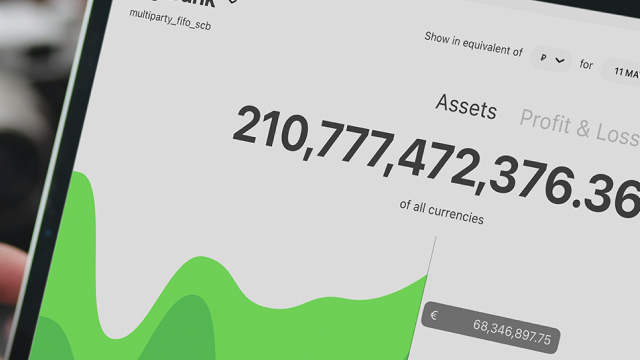
Skybonds